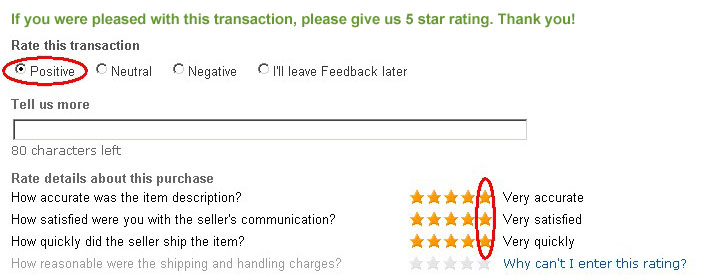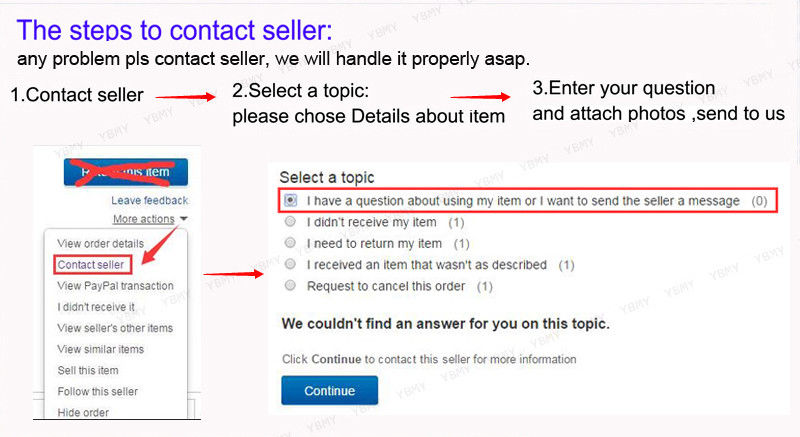Unbranded Fan Temperature Controller Accurate Control Manual Automatic DC 12V PWM Spee GAW
Unbranded Fan Temperature Controller Accurate Control Manual Automatic DC 12V PWM Spee GAW
|
Feature: 1. Manual or Automatic: This PC fan temperature controller integrates manual speed regulation and automatic temperature control and speed regulation function.2. Reverse Timing Fan: This PC fan temperature controller supports the control of the reverse timing fan. 3. PWM Control Mode: This PC fan temperature controller has conventional PWM fan control mode (default mode). This mode is used for the four wire fan control. 4. Reverse Sequence Mode: Conventional reverse sequence PWM fan control mode is used in most reverse timing four wire fan control. When fan is in normal mode control, speed change is opposite, and control line is connected to negative pole at full speed. 5. Reverse Sequence Fan 80% Control: This mode is used in a very rare type of reverse timing fan. When the fan is in conventional mode control, the speed change is opposite, and the control line is not turned when the negative electrode is connected. Specification: Item Type: Fan Temperature Controller It Integrates Manual Speed Regulation and Automatic Temperature Control and Speed Regulation Function: Package List: 1 x Fan Temperature Controller1 x Probe Note: If You Do Not Operate in the Set State for 20 Seconds, then Automatically Exit the Settings, Do Not Save Parameters.
1. Our listing price includes the value of goods,packaging cost,and export taxes,not including international duties.
2. duties,taxes,and charges are not included in the item price or shipping fee. 3. The duties are buyers' responsibility.Please check with your country's customs office determine what these additional costs will be prior to your purchase. 4. All disputes arising from the duties will be submitted to ebay for solution. 1. Any questions, pls. contact us via ebay message or email us.We will reply your message within 48 hours. If you do not receive our reply within 48 hours, pls. post a message again beuse sometimes our message system may block some emails. 2. If you are satisfied with our service, pls. kindly leave us a positive feedback and give us the Detailed Seller Rating with all "5 " in every area3. Our aim is to provide Level Customer Service, your recognition will encourage us greatly and serve you better. We strive to keep all our customers satisfy.
|
On May 10, 2024 at 10:37:22 PDT, seller added the following information:
On Jul 1, 2024 at 19:10:30 PDT, seller added the following information:
On Jan 14, 2025 at 22:48:54 PST, seller added the following information:
| Brand: | Unbranded |
|---|---|
| Isin: | I1TJJCYALJSK |
IBspot Buyer Protection
Shop confidently on IBspot, receive your item as described or your money back for eligible orders. Learn Program Terms

GUARANTEED SAFE CHECKOUT
-
MONEY BACK GUARANTEE
30 days money back guarantee, no additional fee charged.
-
EXCELLENT SUPPORT
We provide 24/7 online customer support via email.
-
Fast Shipping
One week domestic shipping. Global delivery to the US in 2 weeks.
|
Feature: 1. Manual or Automatic: This PC fan temperature controller integrates manual speed regulation and automatic temperature control and speed regulation function.2. Reverse Timing Fan: This PC fan temperature controller supports the control of the reverse timing fan. 3. PWM Control Mode: This PC fan temperature controller has conventional PWM fan control mode (default mode). This mode is used for the four wire fan control. 4. Reverse Sequence Mode: Conventional reverse sequence PWM fan control mode is used in most reverse timing four wire fan control. When fan is in normal mode control, speed change is opposite, and control line is connected to negative pole at full speed. 5. Reverse Sequence Fan 80% Control: This mode is used in a very rare type of reverse timing fan. When the fan is in conventional mode control, the speed change is opposite, and the control line is not turned when the negative electrode is connected. Specification: Item Type: Fan Temperature Controller It Integrates Manual Speed Regulation and Automatic Temperature Control and Speed Regulation Function: Package List: 1 x Fan Temperature Controller1 x Probe Note: If You Do Not Operate in the Set State for 20 Seconds, then Automatically Exit the Settings, Do Not Save Parameters.
|
On May 10, 2024 at 10:37:22 PDT, seller added the following information:
On Jul 1, 2024 at 19:10:30 PDT, seller added the following information:
On Jan 14, 2025 at 22:48:54 PST, seller added the following information:
- Board Size: 34 x 19 x 11mm / 1.34 x 0.75 x 0.43in
- Brand: Unbranded
- Model: Does not apply
- MPN: Does not apply
- Type: Fan Temperature Controller
- Working Temperature: 10℃ to 60℃
- UPC: 7345957175801
Shipping Summary:
- Packages are shipped from Monday to Friday.
- The usual time for processing an order is 1 to 3 business days, but may vary depending on the availability of products ordered. This period excludes delivery times, which depend on your geographic location.
- We provide tracking for every order. Tracking will be available once your product is shipped. Each individual product may be shipped from different fulfillment centers across the globe as our product research team spends the time to source quality yet affordable products.
Estimated delivery times:
- Standard Shipping: 3-7 business days
- Expedited Shipping: 2-5 business days
- International Shipping: 10 - 15 business days
Please note that these are estimates, not guarantees. Delivery time depends on a number of variables, and there may be delays such as bad weather affecting air transport, or a package being held for inspection by Customs. ibspot is not liable for any delays in international transportation or customs clearance.
Shipments can be delivered directly to most addresses, except post office boxes. However, in certain remote areas, there may be an additional delivery charge or you may need to pick up your package from the closest service location of ibspot's shipping partner.
Shipping Status:
As soon as your order ships, you'll receive a shipping confirmation email that includes your tracking number.
If you don't receive a shipping confirmation email right away, don't worry! We know the delivery date or date range provided at checkout and we'll be sure to deliver the items within that timeframe.
Order changes:
Please contact our customer support if the order needs to be canceled or modified.
Item not received:
If you've successfully placed an order and haven't received it yet while the tracking status shows it's delivered. you'd wish to contact the carrier to hunt the packages. Once a package is marked “Delivered” by the carrier, we are no longer responsible for lost or stolen items. Please ensure you provide a secure delivery address.
Damaged Parcel
If your package has been delivered in a PO Box, please note that we are not responsible for any damage that may result (consequences of extreme temperatures, theft, etc.).
If you have any questions regarding shipping or want to know about the status of an order, please contact us or email to support@ibspot.com.
Please Read Our Return & Refund Policy Carefully:
Return:
You may return most items within 30 days of delivery for a full refund.
To be eligible for a return, your item must be unused and in the same condition that you received it. It must also be in the original packaging.
Several types of goods are exempt from being returned. Perishable goods such as food, flowers, newspapers or magazines cannot be returned. We also do not accept products that are intimate or sanitary goods, hazardous materials, or flammable liquids or gases.
Additional non-returnable items:
- Gift cards
- Downloadable software products
- Some health and personal care items
To complete your return, we require a tracking number, which shows the items which you already returned to us.
There are certain situations where only partial refunds are granted (if applicable)
- Book with obvious signs of use
- CD, DVD, VHS tape, software, video game, cassette tape, or vinyl record that has been opened
- Any item not in its original condition, is damaged or missing parts for reasons not due to our error
- Any item that is returned more than 30 days after delivery
Items returned to us as a result of our error will receive a full refund,some returns may be subject to a restocking fee of 7% of the total item price, please contact a customer care team member to see if your return is subject. Returns that arrived on time and were as described are subject to a restocking fee.
Items returned to us that were not the result of our error, including items returned to us due to an invalid or incomplete address, will be refunded the original item price less our standard restocking fees.
You should expect to receive your refund within four weeks of giving your package to the return shipper, however, in many cases you will receive a refund more quickly. This time period includes the transit time for us to receive your return from the shipper (5 to 10 business days), the time it takes us to process your return once we receive it (3 to 5 business days), and the time it takes your bank to process our refund request (5 to 10 business days).
If you need to return an item, please Contact Us with your order number and details about the product you would like to return. We will respond quickly with instructions for how to return items from your order.
Shipping Cost
We'll pay the return shipping costs if the return is a result of our error (you received an incorrect or defective item, etc.). In other cases, you will be responsible for paying for your own shipping costs for returning your item. Shipping costs are non-refundable. If you receive a refund, the cost of return shipping will be deducted from your refund.
Depending on where you live, the time it may take for your exchanged product to reach you, may vary.
If you are shipping an item over $75, you should consider using a trackable shipping service or purchasing shipping insurance. We don’t guarantee that we will receive your returned item.
Refund:
- Purchases may be returned within 30 days of the shipping date for a refund.
- Refund will be issued to your original form of payment.
- Refunds for orders purchased with IBSPOT Gift Cards and/or IBSPOT Notes will be issued as a IBSPOT Gift Card and mailed to the original billing address. Gift cards cannot be redeemed for cash unless required by law.
Refund Processing
• Returns to a IBSPOT store will be refunded to the original form of payment or gift card. • Mail-in returns with our prepaid return label will be refunded back to the original form of payment within 3-5 business days after we receive your return. Please allow 5-7 business days for your return to arrive at our Returns Center.
• Note: It may take a few days until your bank posts the refund to your account.
Claims:
Claims related to the product. Be sure to check the details of your purchase carefully before you make the payment, and check the contents of the package(s) promptly upon receipt. If you have a problem with the product, visit our Support Center to find out about return shipping arrangements.
WHICH CIRCUMSTANCES WE OFFER RETURND & REFUND:
WRONG PRODUCT:
If you discover your order is flawed please contact us Mail: support@ibspot.com. With photos of the wrong product we will providing a return shipping label. Once it is tracking we will ship a replacement a product immediately.
Damages and issues
Please inspect your order upon reception and contact us immediately if the item is defective, damaged or if you receive the wrong item, so that we can evaluate the issue and make it right.
Exceptions / non-returnable items
Certain types of items cannot be returned, like perishable goods (such as food, flowers, or plants), custom products (such as special orders or personalized items), and personal care goods (such as beauty products). We also do not accept returns for hazardous materials, flammable liquids, or gases. Please get in touch if you have questions or concerns about your specific item. Unfortunately, we cannot accept returns on sale items or gift cards.
Exchanges
The fastest way to ensure you get what you want is to return the item you have, and once the return is accepted, make a separate purchase for the new item.
Oops!
Sorry, it looks like some products are not available in selected quantity.