AZDOME M550 Max Dash Cam 3 Channel WiFi GPS 4K+1080P+2.5K Parking Mode 64GB Card
AZDOME M550 Max Dash Cam 3 Channel WiFi GPS 4K+1080P+2.5K Parking Mode 64GB Card
New Upgraded Version M550 Max:
AZDOME M550 Max 3 Channel Dash Cam,4K+1080P+2.5K Front+Cabin+Rear with WiFi GPS,Free 64GB Card Car Camera with 3.19" Screen,24Hours Parking Mode,Motion Detection G-sensor Loop Recording Time-Lapse,6 IR LEDs Night Vision,Adjustable Rear Cam,Fatigue Remind,Super Capacitor Easy Installation
Warm Tips:
Every AZDOME M550 Max dashcam comes with an original AZDOME 64GB SD card in the packaging as gift. Class 10 Speed SD Card is required. Max Support: 128GB. Be sure to format your SD card with your dash cam for the first time use.
Battery is mainly used to save files in emergency. Please always connect Dash Cam to external power while it is in use.
At AZDOME, our goal is to continue working hard to provide you with innovative hardware & software for the camera to give you that personalized experience. We offer updates for camera firmware, software, iOS & Android app improvements regularly for FREE.
This dash camera for cars is backed by full 1-YEAR WARRANTY. You can text us for (Faster Response) or Email our customer service and we will answer all your questions and resolve any issues quickly. If you are having any doubts, it comes with a FULL REFUND within 30 DAYS.
Specifications:
Model: M550 Max
Hersteller: AZDOME
Number of lenses: 3 (Front+Cabin+Rear)
Video Resolution: 1-CH: 4K, 2-CH: 4K+2.5K/4K+1080P, 3-CH: 4K+1080P+2.5K
Power: 5V/2.5A
Screen Size: 3.19" IPS Screen
Battery: Super Capacitor
Language:English/日本語/Deutsch/Franqais/Espanol/Italiano/Pyccknn,etc.
Loop Recording: 1 Minutes/3 Minutes(Default)/5 Minutes
WiFi: Built-in
GPS: Built-in
Max External Memory:256GB (Class10,U3 Speed, Included 64 GB SD Card)
4K Three-Channel Recording The M550 Max 4K+1080P+2.5K 3 Channel Dash Camera is able to monitor the front, interior and rear of the vehicle in all directions through its high-resolution configuration, which includes a 4K Ultra HD front camera, a 1080P HD cabin camera, and a 2.5K Ultra HD rear camera, providing important evidence for insurance claims or disputes. | Built-in WiFi
| Built-in GPS The dash cam records your driving speed, location, and routes, allowing you to manage this GPS information on Google Maps using Free AZDOME GPS Player or AZDOME APP. |
24h Parking Monitoring
| 6 Hidden IR Lights Night Vision
| Time-lapse Recording When you turn OFF the car's engine and turn the key to the lock position. Then the camera will STOP the continuous video recording and it will go into the timelapse 1fps recording mode automatically. Time-Lapse Video allows you to capture specific images per second at a much lower rate. So when you combine and play those images at the normal rate, everything seems to be moving faster in time lapse. |
Loop Recording & Free 64GB Card
| User-Friendly Additional Functions
| IP68 Waterproof & Adjustable Rear Cam AZDOME M550 Max rear camera needs to be installed outside the car. Equipped with an IP68 waterproof rear camera, it is extremely durable and enhances overall driving safety and monitoring capabilities. This rear dash camera adds the latest exclusive functions, which can provide you with mirror flips of the picture. You can adjust it according to your actual situation, so it can be perfectly compatible with pickups, RVs, and trucks. |
The New Upgraded Version of M550: M550 Max
✨ Higher Resolution - 4K+1080P+2.5K
✨ Cabin Cam with 6 IR LEDs Night Vision
✨ IP68 Waterproof Rear Cam
✨ Three parking modes, Includes motion detection
M550 Max Standard Packaging List:
Front Camera ×1
Cabin Camera ×1
Rear Camera (6M/20ft) ×1
64GB TF Card ×1
Car Charger ×1
USB Power Cable (3.5M/12ft) ×1
Cable Clips ×5
Pry Tool ×1
Adhesive Bracket ×1
Electrostatic Films ×2
User Manual ×1
Easy Installation
You can install it yourself according to the instructions in the manual without hiring a professional, which can save you installation costs.
How to connect to WiFi?
The content of the following two pictures and videos can help you to connect the WIFI of the car recorder, if there are more questions about this step, please contact customer service, thank you!
Customer Questions & Answers
Q1: What is a WiFi Feature?
A: The WiFi feature has been designed so you can pair your dash camera wirelessly with your smartphone and access your recording instantly from the dash cam. Here you can view, download and share your videos easily with your friends and family. Just like how you would connect your Bluetooth speaker to your smartphone for wireless music play, the same way dash cameras use WiFi signal (instead of a Bluetooth) to pair your smartphone with AZDOME M550 Max.
Q2: Can I watch the videos around my car remotely?
A: NO.M550 Max dash cam is NOT made to broadcast footage over the cloud or internet. It is NOT a cloud or an IP camera and it is NOT meant to do that. You can get live video and footage on AZDOME dash cam's APP as long as you stay within the 10FT range from the dashcam.
Q3: What is the WiFi Range?
A: The WiFi signal range is about 10FT when there are NO obstructions in the middle. Please NOTE that just like your home WiFi network, you don't have WiFi signal outside your home, the same way, WiFi range is 10FT from this small device.
Q4: Camera turns ON/ OFF automatically?
A: Ensure that the output current can reach 5V/2.5A and use our car charger. And ensure that the rear camera are connected correctly. It is to improve stability that the dashcam reboots automatically once if it detects that there are different cameras connected.
Q5: Video lmage is blurred?
A: Remove the protective lens cover, clean the lens, make sure the windshield is clean and clear of grease, dirt, and debris.
Q6: Camera gets HOT?
A:It is normal for your camera to run slightly hot. Due to video being recorded at high speed, the dash cam may be hot during using. (No more than 158°F/70C).
Q7: No power to my Dash Cam but it works upon my computer?
A: The cigarette power cable is not working. Inspect the fuse in the Car Power Cable plug. If the fuse is found to be blown, inspect the power cable for damage which may have caused the fuse to blow.
Q8: The sound is not synchronised with video during playback?
A: The Codecs upon your PC may not be compatible or the latest standard. Download the latest AZDOME GPS Player from www.azdomes.com> Support>Downloads.
Q9: Video Files cannot be played on my computer?
A: The video files from the Dash Cam are in MP4 format and may not be compatible with your PC if suitable playback software is not installed.
Q10: Video has no sound?
A: Ensure that ‘Record Audio’setting is turned ON. Press once the UP Button while the video is recording, and it will Mute the built-in microphone. Ensure that ‘Timelapse Record’setting is turned OFF within the Menu.
Q11: Video is blurred?
A: The Dash Cam has a minimum focal range of around 2 meters. Objects closer than this are likely to become blurred.
Q12: I can not delete files on my Dash Cam?
A: Check to see if these filesare‘locked’. If so please follow instructions to ‘un-lock’. In the thumbnail playback interface, you can long press the‘M’button to delete or un-lock related files.
Q13: Camera showing Memory Error or the video clips is recorded inconsistent length (e.g. 6, 10, 14, 18 seconds etc)?
A: Using unqualified SD or third party cards can affect dashcam's performance and in some cases, force the dash cam to reboot randomly during recording. If it still can not work normally, it should be that the TF card is unqualified and can not meet the recording requirements of the 3-channel dash cam. Please contact us to get a new memory card.
Shipping Information:
1. Items will be shipped within 1 business day on payment received.
2. Item are shipped from Warehouse of US, Estimated Delivery Time: About 1-5 working days.
1.Our office hours are 9:00 a.m to 6:00 p.m (GMT +8) of Monday to Saturday.
2.And our Office is closed on Sunday and public holidays.
3.We apologize for the late reply during the holidays.
| Brand: | AZDOME |
|---|---|
| Isin: | I1BR170CKXKO |
IBspot Buyer Protection
Shop confidently on IBspot, receive your item as described or your money back for eligible orders. Learn Program Terms

GUARANTEED SAFE CHECKOUT
-
MONEY BACK GUARANTEE
30 days money back guarantee, no additional fee charged.
-
EXCELLENT SUPPORT
We provide 24/7 online customer support via email.
-
Fast Shipping
One week domestic shipping. Global delivery to the US in 2 weeks.


New Upgraded Version M550 Max:
AZDOME M550 Max 3 Channel Dash Cam,4K+1080P+2.5K Front+Cabin+Rear with WiFi GPS,Free 64GB Card Car Camera with 3.19" Screen,24Hours Parking Mode,Motion Detection G-sensor Loop Recording Time-Lapse,6 IR LEDs Night Vision,Adjustable Rear Cam,Fatigue Remind,Super Capacitor Easy Installation
Warm Tips:
Every AZDOME M550 Max dashcam comes with an original AZDOME 64GB SD card in the packaging as gift. Class 10 Speed SD Card is required. Max Support: 128GB. Be sure to format your SD card with your dash cam for the first time use.
Battery is mainly used to save files in emergency. Please always connect Dash Cam to external power while it is in use.
At AZDOME, our goal is to continue working hard to provide you with innovative hardware & software for the camera to give you that personalized experience. We offer updates for camera firmware, software, iOS & Android app improvements regularly for FREE.
This dash camera for cars is backed by full 1-YEAR WARRANTY. You can text us for (Faster Response) or Email our customer service and we will answer all your questions and resolve any issues quickly. If you are having any doubts, it comes with a FULL REFUND within 30 DAYS.
Specifications:
Model: M550 Max
Hersteller: AZDOME
Number of lenses: 3 (Front+Cabin+Rear)
Video Resolution: 1-CH: 4K, 2-CH: 4K+2.5K/4K+1080P, 3-CH: 4K+1080P+2.5K
Power: 5V/2.5A
Screen Size: 3.19" IPS Screen
Battery: Super Capacitor
Language:English/日本語/Deutsch/Franqais/Espanol/Italiano/Pyccknn,etc.
Loop Recording: 1 Minutes/3 Minutes(Default)/5 Minutes
WiFi: Built-in
GPS: Built-in
Max External Memory:256GB (Class10,U3 Speed, Included 64 GB SD Card)
 |  |  |
4K Three-Channel Recording The M550 Max 4K+1080P+2.5K 3 Channel Dash Camera is able to monitor the front, interior and rear of the vehicle in all directions through its high-resolution configuration, which includes a 4K Ultra HD front camera, a 1080P HD cabin camera, and a 2.5K Ultra HD rear camera, providing important evidence for insurance claims or disputes. | Built-in WiFi
| Built-in GPS The dash cam records your driving speed, location, and routes, allowing you to manage this GPS information on Google Maps using Free AZDOME GPS Player or AZDOME APP. |
 | 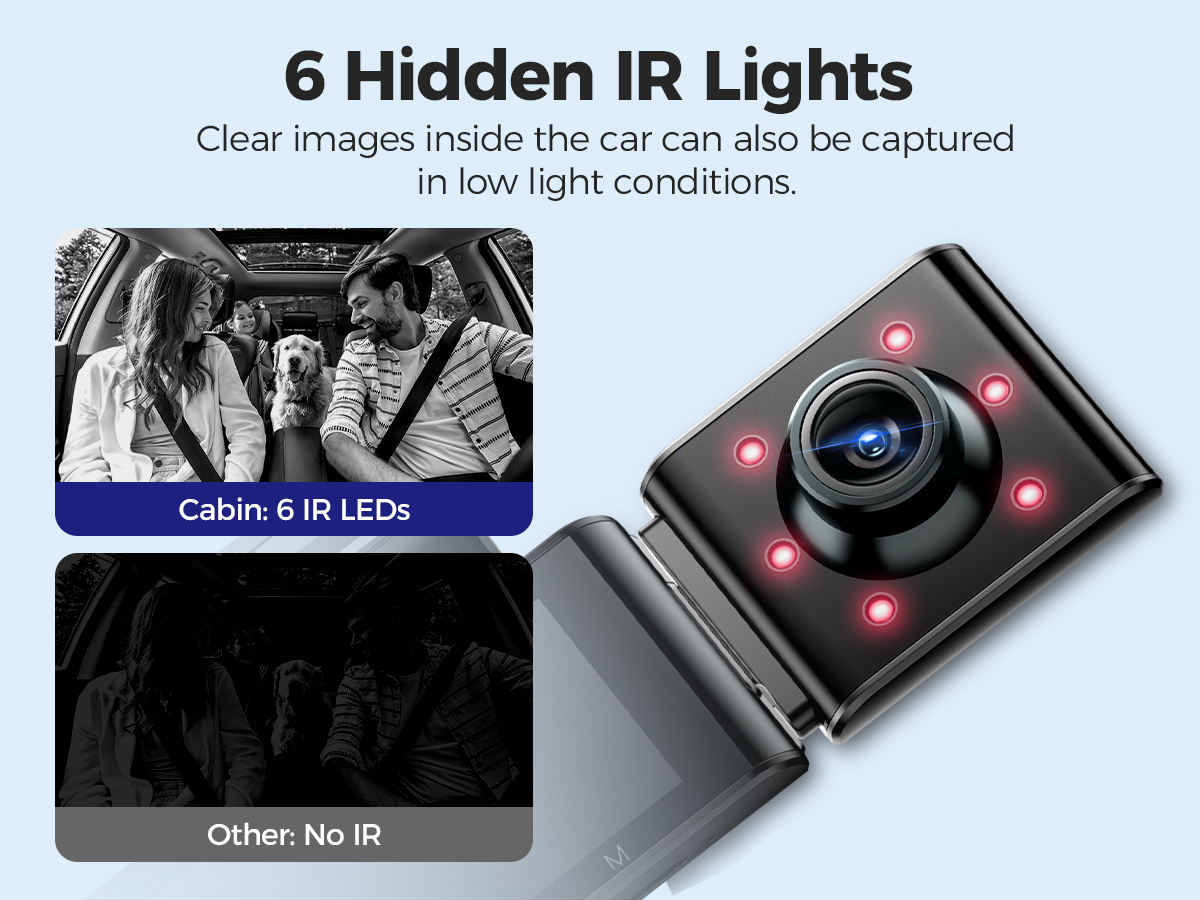 | 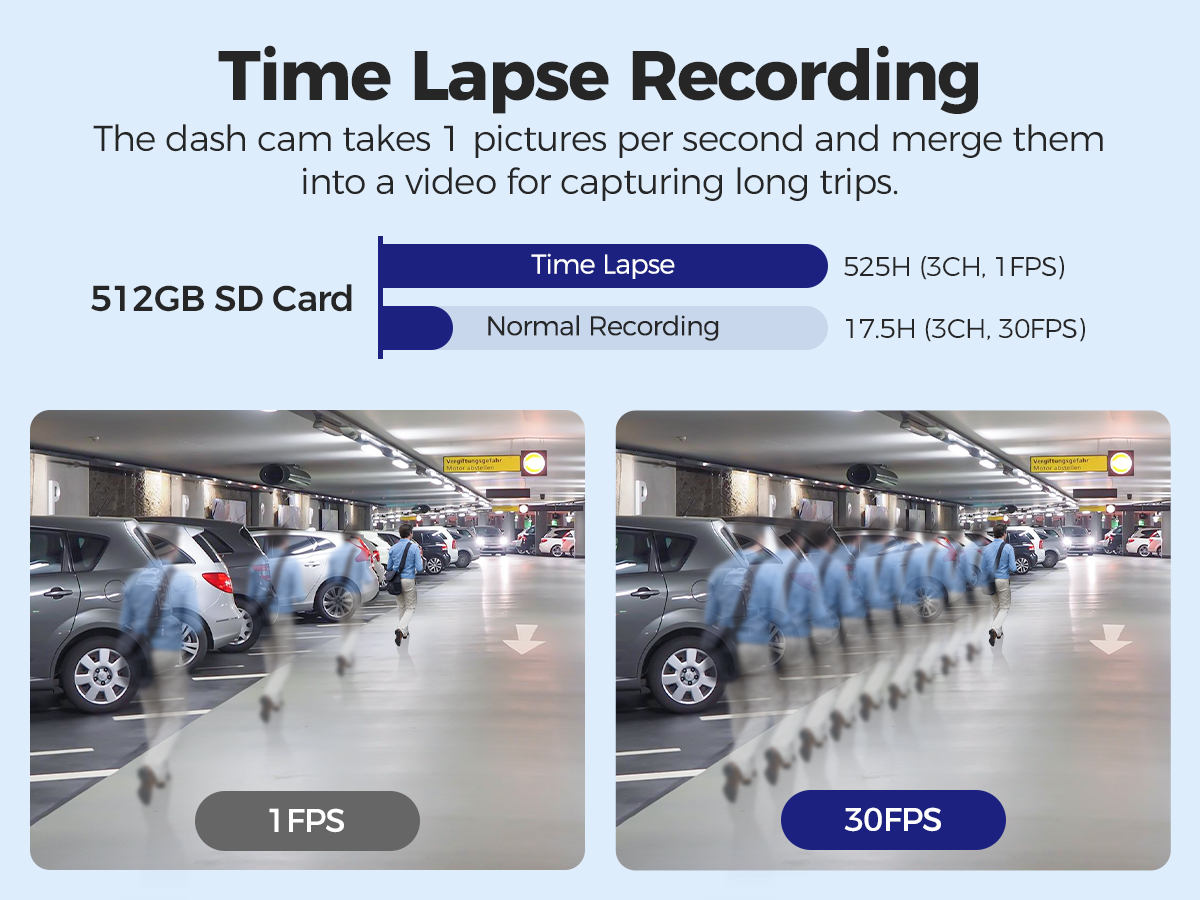 |
24h Parking Monitoring
| 6 Hidden IR Lights Night Vision
| Time-lapse Recording When you turn OFF the car's engine and turn the key to the lock position. Then the camera will STOP the continuous video recording and it will go into the timelapse 1fps recording mode automatically. Time-Lapse Video allows you to capture specific images per second at a much lower rate. So when you combine and play those images at the normal rate, everything seems to be moving faster in time lapse. |
 |  |  |
Loop Recording & Free 64GB Card
| User-Friendly Additional Functions
| IP68 Waterproof & Adjustable Rear Cam AZDOME M550 Max rear camera needs to be installed outside the car. Equipped with an IP68 waterproof rear camera, it is extremely durable and enhances overall driving safety and monitoring capabilities. This rear dash camera adds the latest exclusive functions, which can provide you with mirror flips of the picture. You can adjust it according to your actual situation, so it can be perfectly compatible with pickups, RVs, and trucks. |
The New Upgraded Version of M550: M550 Max
✨ Higher Resolution - 4K+1080P+2.5K
✨ Cabin Cam with 6 IR LEDs Night Vision
✨ IP68 Waterproof Rear Cam
✨ Three parking modes, Includes motion detection
M550 Max Standard Packaging List:
Front Camera ×1
Cabin Camera ×1
Rear Camera (6M/20ft) ×1
64GB TF Card ×1
Car Charger ×1
USB Power Cable (3.5M/12ft) ×1
Cable Clips ×5
Pry Tool ×1
Adhesive Bracket ×1
Electrostatic Films ×2
User Manual ×1
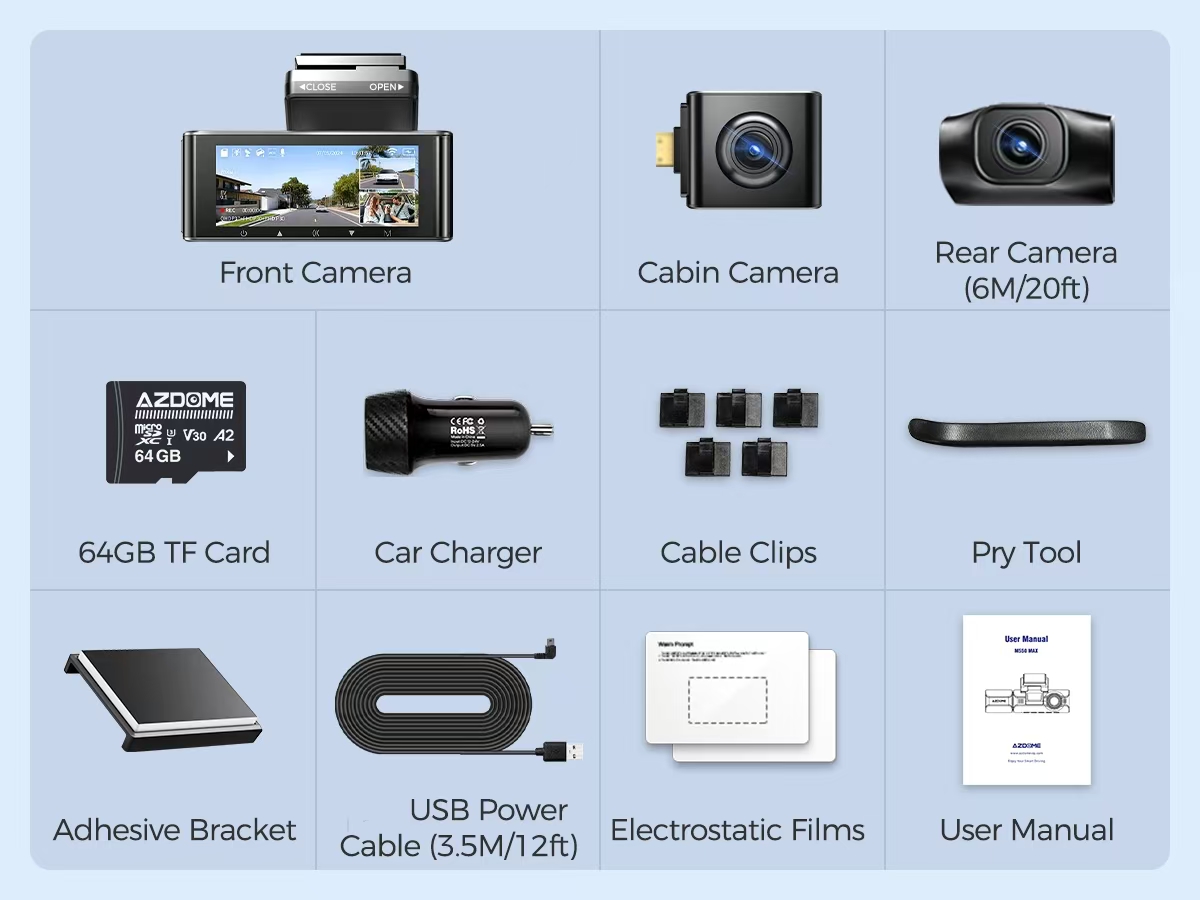
Easy Installation
You can install it yourself according to the instructions in the manual without hiring a professional, which can save you installation costs.
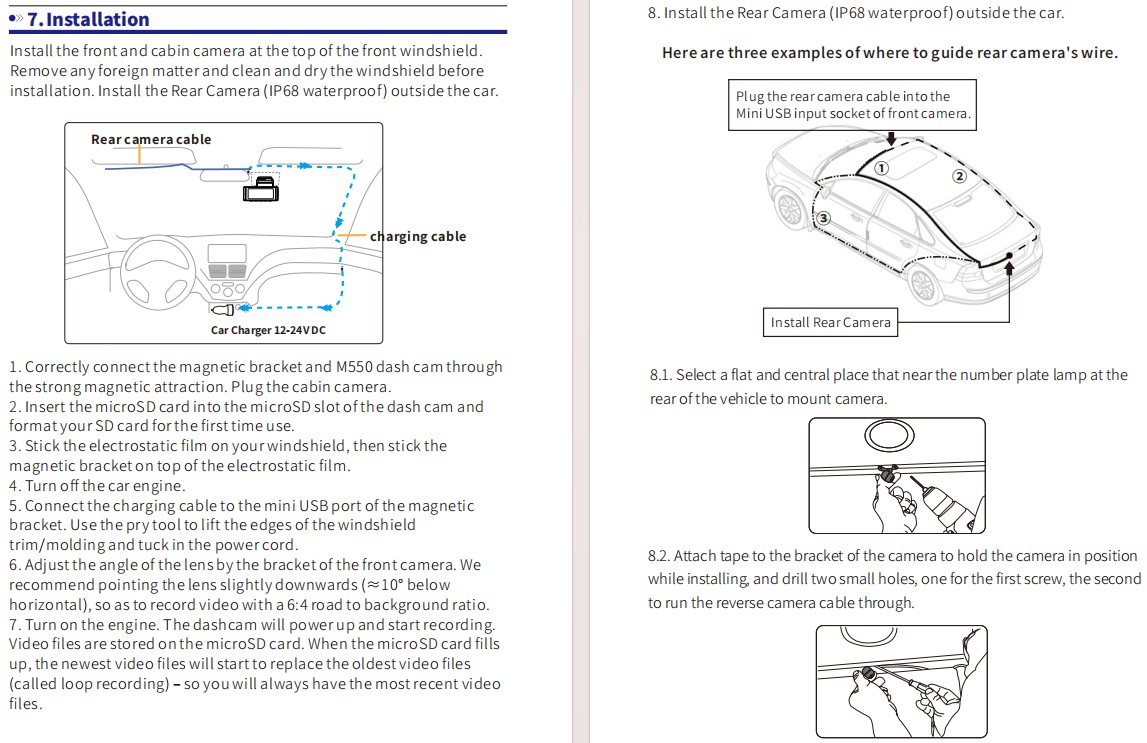
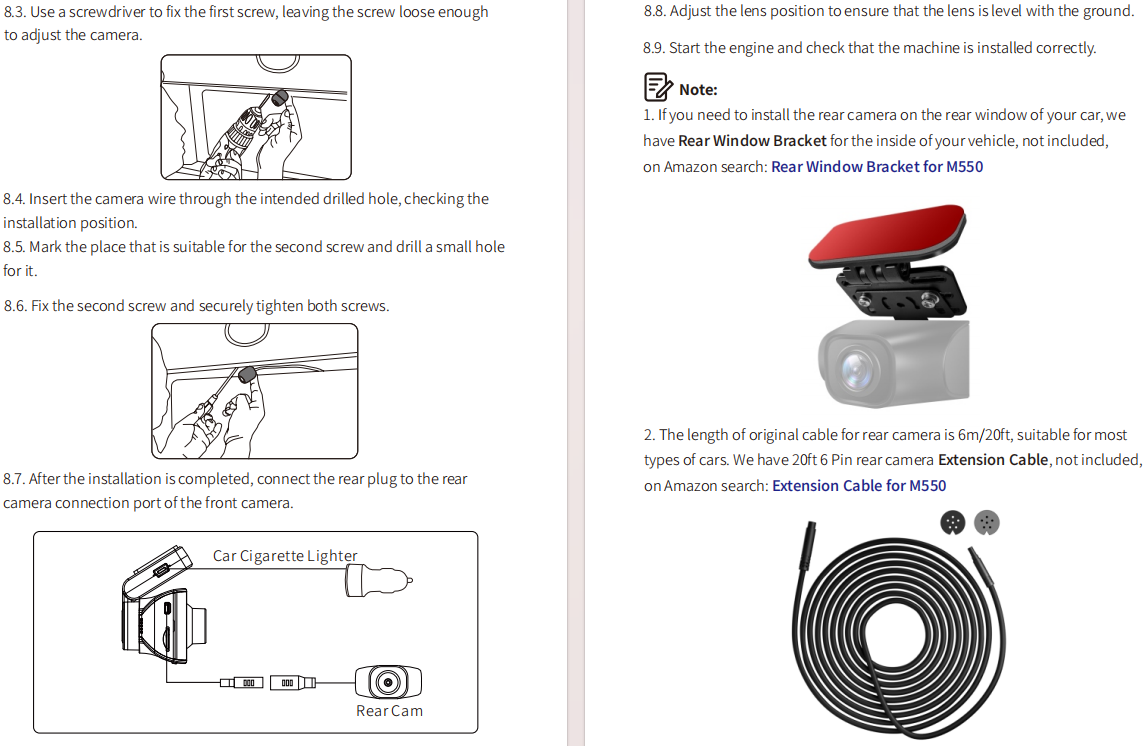
How to connect to WiFi?
The content of the following two pictures and videos can help you to connect the WIFI of the car recorder, if there are more questions about this step, please contact customer service, thank you!
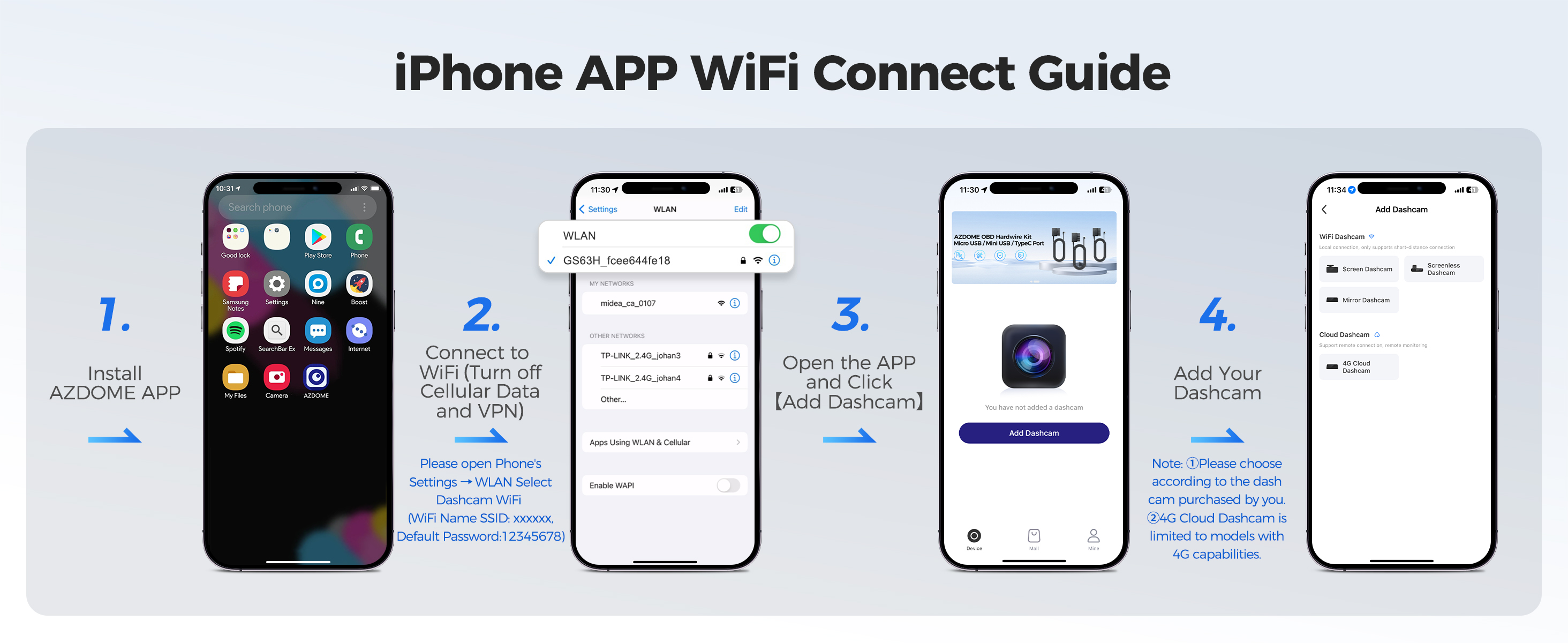
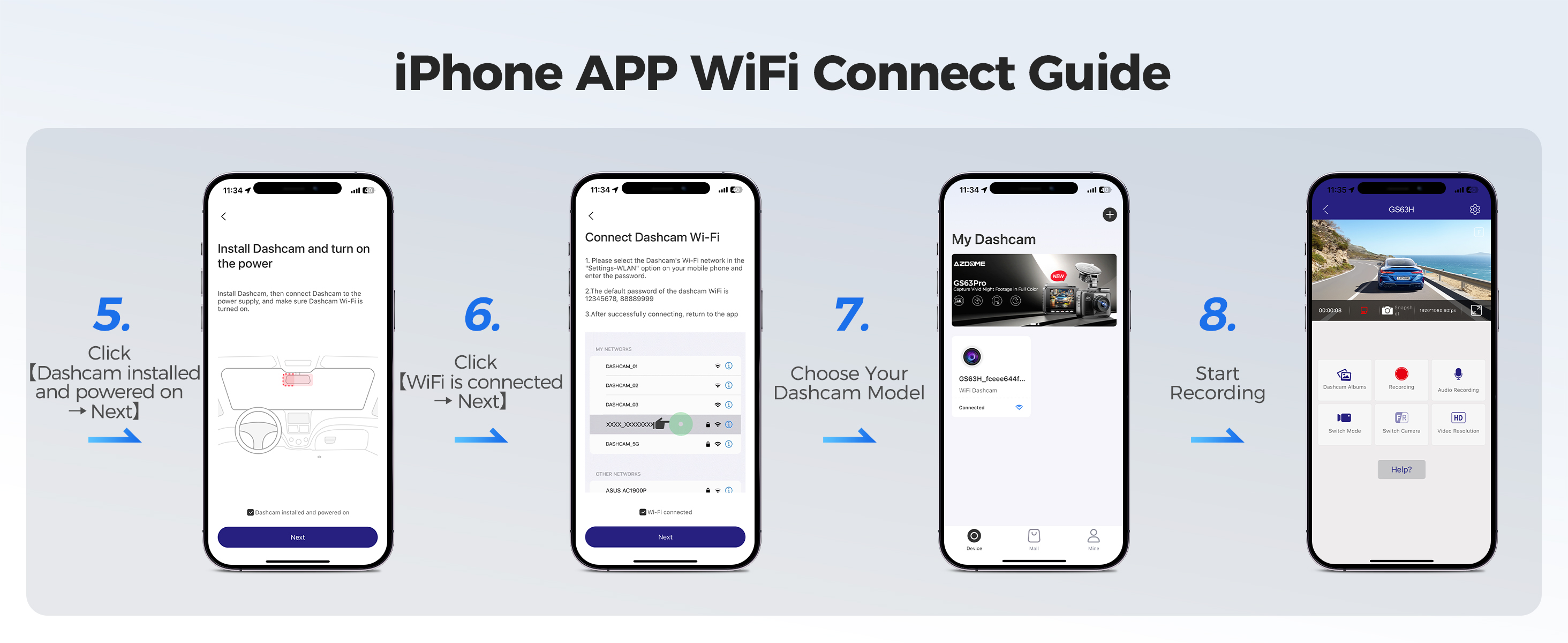
Customer Questions & Answers
Q1: What is a WiFi Feature?
A: The WiFi feature has been designed so you can pair your dash camera wirelessly with your smartphone and access your recording instantly from the dash cam. Here you can view, download and share your videos easily with your friends and family. Just like how you would connect your Bluetooth speaker to your smartphone for wireless music play, the same way dash cameras use WiFi signal (instead of a Bluetooth) to pair your smartphone with AZDOME M550 Max.
Q2: Can I watch the videos around my car remotely?
A: NO.M550 Max dash cam is NOT made to broadcast footage over the cloud or internet. It is NOT a cloud or an IP camera and it is NOT meant to do that. You can get live video and footage on AZDOME dash cam's APP as long as you stay within the 10FT range from the dashcam.
Q3: What is the WiFi Range?
A: The WiFi signal range is about 10FT when there are NO obstructions in the middle. Please NOTE that just like your home WiFi network, you don't have WiFi signal outside your home, the same way, WiFi range is 10FT from this small device.
Q4: Camera turns ON/ OFF automatically?
A: Ensure that the output current can reach 5V/2.5A and use our car charger. And ensure that the rear camera are connected correctly. It is to improve stability that the dashcam reboots automatically once if it detects that there are different cameras connected.
Q5: Video lmage is blurred?
A: Remove the protective lens cover, clean the lens, make sure the windshield is clean and clear of grease, dirt, and debris.
Q6: Camera gets HOT?
A:It is normal for your camera to run slightly hot. Due to video being recorded at high speed, the dash cam may be hot during using. (No more than 158°F/70C).
Q7: No power to my Dash Cam but it works upon my computer?
A: The cigarette power cable is not working. Inspect the fuse in the Car Power Cable plug. If the fuse is found to be blown, inspect the power cable for damage which may have caused the fuse to blow.
Q8: The sound is not synchronised with video during playback?
A: The Codecs upon your PC may not be compatible or the latest standard. Download the latest AZDOME GPS Player from www.azdomes.com> Support>Downloads.
Q9: Video Files cannot be played on my computer?
A: The video files from the Dash Cam are in MP4 format and may not be compatible with your PC if suitable playback software is not installed.
Q10: Video has no sound?
A: Ensure that ‘Record Audio’setting is turned ON. Press once the UP Button while the video is recording, and it will Mute the built-in microphone. Ensure that ‘Timelapse Record’setting is turned OFF within the Menu.
Q11: Video is blurred?
A: The Dash Cam has a minimum focal range of around 2 meters. Objects closer than this are likely to become blurred.
Q12: I can not delete files on my Dash Cam?
A: Check to see if these filesare‘locked’. If so please follow instructions to ‘un-lock’. In the thumbnail playback interface, you can long press the‘M’button to delete or un-lock related files.
Q13: Camera showing Memory Error or the video clips is recorded inconsistent length (e.g. 6, 10, 14, 18 seconds etc)?
A: Using unqualified SD or third party cards can affect dashcam's performance and in some cases, force the dash cam to reboot randomly during recording. If it still can not work normally, it should be that the TF card is unqualified and can not meet the recording requirements of the 3-channel dash cam. Please contact us to get a new memory card.
Shipping Information:
1. Items will be shipped within 1 business day on payment received.
2. Item are shipped from Warehouse of US, Estimated Delivery Time: About 1-5 working days.
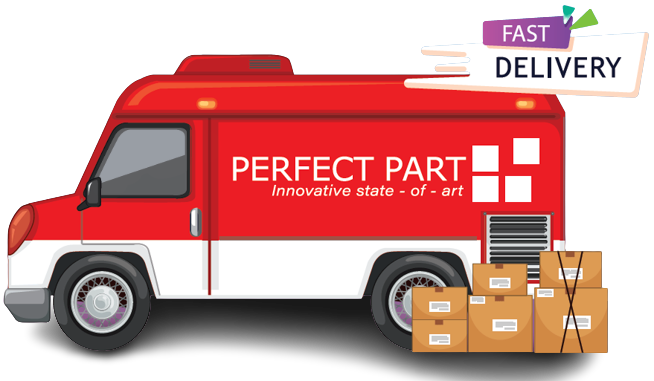
1.Our office hours are 9:00 a.m to 6:00 p.m (GMT +8) of Monday to Saturday.
2.And our Office is closed on Sunday and public holidays.
3.We apologize for the late reply during the holidays.
Processing Time
- We process and ship orders Monday through Friday, excluding holidays.
- Most orders are processed within 1–3 business days, depending on product availability.
- Processing time does not include delivery time, which varies based on your location and the product’s shipping origin.
Shipping Coverage
We currently ship to addresses within the United States only.
Products may ship from:
- Our U.S. warehouses, or
- Our international fulfillment centers (including Korea, Japan, China, Australia, Mexico, Canada, the United Kingdom, and the EU).
Each product page clearly displays the “Ships From” location before checkout.
Shipping Methods & Estimated Delivery
| Shipping Method | Estimated Delivery | Cost |
|---|---|---|
| Free Shipping (US) | 5–10 business days | Free, available on eligible items |
| Standard Shipping (US to US by Item) | 5–10 business days | $6.50 for the first item, $3.00 each additional |
| Standard Shipping (From US Warehouse by Weight) | 3–7 business days | Starts at $6.50, increasing by $2 for every additional 4 oz (0.25 lb) up to 1 lb, then by $4 for each additional pound beyond 1 lb. |
| Extended Delivery (Ships from Overseas Warehouse) | 10–15 business days | $14.50 for the first item, $4.00 each additional |
Shipping costs vary by product weight, quantity and origin. Exact rates and delivery estimates are displayed on each product page and confirmed during checkout.
Free Shipping
We offer free standard shipping on select products or during promotional periods. Availability of free shipping will be displayed on the product page and at checkout.
Carriers
We primarily use USPS and UPS for U.S. deliveries. Items shipped from international warehouses may be handled by partner carriers depending on the country of origin.
Import Duties & Taxes
All import duties and taxes for goods imported into the United States are included in the product price. There are no hidden fees or additional charges at checkout.
Tracking & Notifications
Every order is fully trackable. You will receive a tracking number via email once your order ships. If your order ships in multiple packages, each package will have its own tracking number. If you don’t receive a shipping confirmation immediately, your order is still being processed and will arrive within the estimated timeframe shown at checkout.
You can track your shipment anytime using the Track Your Order page on our website.
Order Changes & Cancellations
If you need to modify or cancel an order, please contact our customer support team as soon as possible. Orders can only be canceled before they ship. Once shipped, cancellations are not possible, but you may request a return after the item is delivered.
Contact: support@ibspot.com
Item Not Received
If your tracking number shows “Delivered” but you haven’t received your package:
- Check with your local USPS or UPS office.
- Confirm that the shipping address provided was correct.
- If the issue remains unresolved, contact support@ibspot.com for assistance.
Damaged or Lost Parcels
If your package arrives damaged or fails to arrive, please contact us immediately. For deliveries to P.O. boxes, ibspot is not responsible for damage caused by weather, temperature, or theft.
Customer Support
For any questions about shipping, tracking, or delivery, our customer support team is here to help.
Email: support@ibspot.com
We’re always happy to help.
Please read our policy carefully before making a purchase.
We aim to ensure every customer has a smooth and transparent experience with ibspot.com.
Order Cancellation Policy
Customers may request to cancel an order before it has been shipped.
Once the package has been shipped, cancellations are no longer possible; however, you may still request a return after receiving your order.
How to Request a Cancellation
You can contact us through:
-
Email: support@ibspot.com
-
Contact Form: Submit a request through our Contact Us page
Please submit your cancellation request as soon as possible after placing the order to allow us to process it before shipment.
Return Policy
We accept returns for most items within 30 days of delivery for a full refund.
To be eligible for a return:
-
The item must be unused, in the same condition as received, and in its original packaging.
-
A tracking number must be provided to confirm the return shipment.
Non-Returnable Items
Certain products cannot be returned, including:
-
Perishable goods (for example, food, flowers, newspapers, magazines)
-
Intimate or sanitary goods
-
Hazardous materials or flammable liquids/gases
-
Gift cards
-
Downloadable software
-
Some health and personal care items
Partial Refunds (If Applicable)
Partial refunds may be granted in specific situations, such as:
-
Books with obvious signs of use
-
Opened CDs, DVDs, software, or vinyl records
-
Items not in their original condition, damaged, or missing parts not due to our error
-
Items returned more than 30 days after delivery
How to Return an Item
To initiate a return, please contact us at support@ibspot.com with your order number and details about the product you wish to return.
Our team will provide you with return instructions and a prepaid return label.
Shipping Cost for Returns
Please contact us before returning any item.
We will provide a free return shipping label.
If a return is sent back without prior contact or without our provided label, we cannot be held responsible for return shipping costs.
For items valued over $75, we recommend using a trackable shipping service or purchasing shipping insurance.
We cannot guarantee that we will receive your returned item if shipped independently.
Refund Processing
Once your return is received and inspected:
-
In-store returns are refunded to the original form of payment or issued as a gift card.
-
Mail-in returns using our prepaid label are refunded to the original payment method within 3–5 business days after we receive your return.
Please allow:
-
5–7 business days for the return to reach our Returns Center.
-
An additional 3–10 business days for your bank to post the refund to your account.
Damages, Issues & Claims
Please inspect your order immediately upon receipt.
If you receive a defective, damaged, or incorrect item, contact us right away at support@ibspot.com.
We’ll evaluate the issue promptly and make it right.
Product Claims
Before purchasing, please review product details carefully.
If there is a problem with your order upon arrival, visit our Support Center or contact us directly to arrange return shipping or replacement.
Exchanges
We do not process direct exchanges.
The fastest way to get what you need is to return the original item and place a new order once your return is accepted.
Return Address
IBSPOT Return Center
15 Sawmill Ln
Dover Plains, NY 12522
United States
Customer Support
Our support team is available 24/7 to assist with cancellations, returns, or general inquiries.
Email: support@ibspot.com
Contact Form: Contact Us page
Oops!
Sorry, it looks like some products are not available in selected quantity.